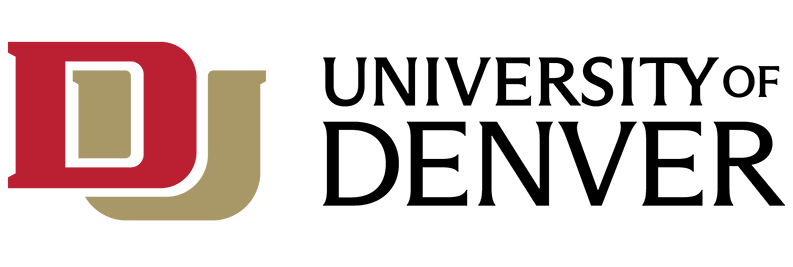The following guidelines were developed to help users operate computers securely and to protect sensitive information while traveling abroad. Please contact the IT Help Center at 303-871-4700 or in person in the Anderson Academic Commons if you have questions or need help implementing these guidelines. Additional contact information and resources are available at: https://www.du.edu/it/contact. Please click here for a downloadable version of the IT Travel Checklist.
General Guidelines
- Make sure your computer is in good working condition and all software is up to date.
- Ensure you are running current versions of Windows OS and Microsoft Office.
- If you have an Apple OS check for software updates
- Protect your laptop with a password and keep your portable device with you at all times.
- Change your DU passwords before leaving to prevent interruption of access to your DU resources and to ensure extra security
- Make sure to carry the appropriate power plugs for your devices and know your countries' electrical system. Many countries have 240V systems so having a transformer/voltage converter may be necessary.
- Wikitravel has a comprehensive list on voltages and adapters/plugs
- About Apple World Travel Adapter Kit
- Back up your data to an encrypted portable device or the cloud, especially important documents and files, in case your device is lost or stolen. You may also wish to log out of cloud services account before going through customs.
- Encrypt your device, backup media, or emails for any sensitive information.
- Download and install the DU provided antivirus, CrowdStrike, to protect your machine from viruses, spyware, and network threats.
- Use the Eduroam wireless network when available at participating institutions abroad to obtain secure internet connectivity. Make sure to log in to Eduroam on your devices before you leave campus.
- Use the DU provided VPN to access resources that are not available outside the DU network like iBanner, file shares, or test systems. VPN is not necessary for PioneerWeb as it uses a secure protocol.
- Be very cautious when connecting to public hotspots and free wireless networks.
- Be aware and compliant of cybersecurity laws in countries you visit.
- Do not engage in any activities that could be illegal or attempt to bypass any current cybersecurity laws as that could result in harsh punishments depending on the country.
- When using social media sites abroad, be very careful about where you are and what is considered appropriate online behavior.
- Tips on Staying Safe on Social Networking Sites
- Research, prior to travel, how you will use your mobile devices when abroad.
- Be aware of roaming charges and consider adding a plan your wireless carrier may provide.
- Consider getting a mobile device or SIM card in the country you will be in if staying for longer than a brief visit.
- If you have concerns about your phone being accessed by immigration officers, consider not traveling with your phone and rent one when you are abroad.
- Check in with the International Office or IT Help Desk at your host university – they may also hold an orientation where you will be introduced to technology resources available to you.
- Consider using device locators such as find my Mac/iPhone or Android device manager.
- Apple products: http://www.apple.com/icloud/find-my-iphone/
Helpful Links
Maintaining software updates on your Windows computer: https://support.microsoft.com/en-us/help/311047/how-to-keep-your-windows-computer-up-to-date
Maintaining software updates on your Apple computer: https://support.apple.com/en-us/HT201541
DU IT Help Center Information
The IT Help Center is housed in Anderson Academic Commons located at 2150 E. Evans Ave. Please click here for a printable PDF map of campus building locations.
Phone Support: 303-871-4700
Hours: Open 7 days a week. For hours, please visit https://www.du.edu/it/contact.