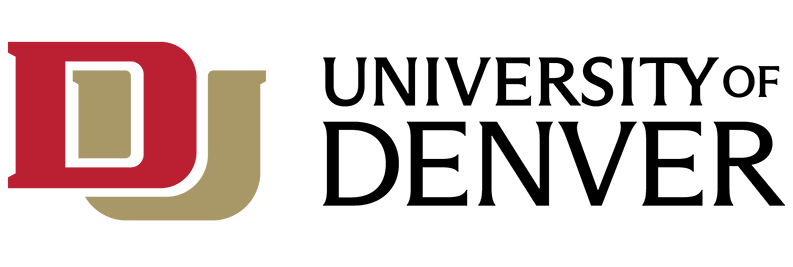Congratulations on your decision to join the DU Community! As you plan to arrive on campus, follow the guidelines below when purchasing technology.
Any time you have questions, feel free to call the IT Computer Help Center at 303-871-4700.
You must bring a laptop
- General Laptop Requirements | Laptop FAQs
- Program-Specific Laptop Requirements exist for students with taking classes in Emergent Digital Practices, Daniels College of Business, Department of Computer Science, Department of Engineering, Lamont School of Music.
- Requirements for International Students with Windows PCs
You do not have to buy...
- Antivirus software. DU provides Crowdstrike Antivirus for all students.
- Microsoft Office. You can download Office for free. Here's how.
We recommend everyone bring...
- Ethernet cable(s) (Cat5e or Cat6)
There are wired ports in every classroom and dorm room that will deliver the fastest data available. Bring a cable for every device you plan to connect to the DU network. There are cables available for purchase in the DU Bookstore or just pick up a couple online. If your laptop doesn't have an Ethernet port, you may need to pick up an ethernet-to-USB converter too. - USB flash drive
IT services available on campus...
- 3D printing
- Audiovisual equipment checkout (e.g., SLR cameras, video cameras, accessories)
- Video editing stations/software
If you'll be living on campus...
We recommend you bring...
- Power strip/surge protector
If you choose to, you may bring...
- Desktop PC or an additional laptop(s)
- Printer/scanner (wired or wireless)
- PLEASE NOTE: Public Printing and Scanning is provided on-campus. Wēpa is a third-party vendor, specializing in cloud-based, campus-wide, student printing and guest printing services.
There are networked black and white and color printers in academic buildings and residence halls that many students use exclusively. DU gives you $21 of printing credit on your Pioneer Card each quarter. If you run out, you can always buy more.
- PLEASE NOTE: Public Printing and Scanning is provided on-campus. Wēpa is a third-party vendor, specializing in cloud-based, campus-wide, student printing and guest printing services.
- External hard drive
- Monitor/television
- Game console
- Roku (certain models only)
- iPad or other tablet
- Video streaming devices (e.g., Chromecast, Fire TV Stick)
Link to knowledge base article