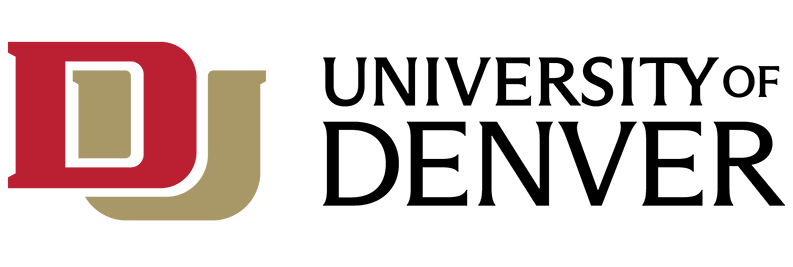Mobile devices are incredibly convenient, but some of the benefits— like portability, always-on connectivity, and advanced functionality— are also security risks. Because these devices allow you to transport data and connect to secure networks from just about anywhere, the fate of sensitive corporate assets is literally in the palms of your hands.
With mobile networking blurring the lines between personal and business communications, corporate data and networks have become moving targets. It’s critical that you understand and implement best practices in order to secure your mobile devices.
Locking mechanisms (like passwords, swipe patterns, and biometric identifiers) are an all-important first line of defense, of course. But they are just one aspect of mobile device security. As you network on the go, keep the following additional tips in mind to help protect your devices and the data they hold.
5 ways to protect mobile device communications
1. Don’t Leave Your Device Unattended
You may think this is an overly simple piece of advice, but how many times have you left your device on your desk while you get a cup of coffee at the office? Or on the table at a restaurant when you step away to use the restroom? Or on a counter at the airport while you check your bags?
Consider treating your mobile device like you would a $100 bill. Would you feel comfortable letting a $100 bill out of your sight? Unlikely. Be just as attentive to your mobile devices; if they’re not with you, they’re a prime target for snooping or stealing. In most cases—considering the value of devices and the cost to replace them (to say nothing of the data they hold)—a mobile device is worth far more than a $100 bill. Keep that in mind the next time you think of leaving one unattended.
2. Be Extra Cautious in a Crowd
Mobile devices can be more valuable to pickpockets than a wallet or a purse. Many thieves can sneak a smartphone out of someone’s pocket or hip holster and slip away undetected. Sadly, it’s not uncommon, as famed technology writer Robert Cringely explained in his “Sorry, wrong number” blog post after having his iPhone stolen just minutes after using it. More brazen thieves will even grab a device right out of a person’s hands in public places, disappearing into a crowd, often not to be found.
If you regularly use public transportation, travel often, or are frequently in highly populated areas, take extra care to secure your device. Consider using a wireless headset and keeping your device in an interior pocket or a bag instead of out in the open.
3. Don’t Talk About Sensitive Information in Public Areas
This is a good tip for all mobile phone users, not just those with smartphones. Far too often, people forget that voices carry; public areas are not the places for private conversations. This is particularly true when topics are confidential. Strangers should not be privy to sensitive information about private matters, like personnel decisions, business deals, or military unit deployments.
If you must have a private conversation in a public space (e.g., an airport, restaurant, or common area), find a quiet spot first, and let the person you’re speaking with know where you are and that you can’t talk about sensitive information.
4. Don’t Respond to or Click Links in Text Messages from People You Don’t Know
If it hasn’t happened to you yet, it likely will soon: A text message with a special offer or “important message” from an unknown number. These communications frequently include links. The question is, do you know where those links will take you?
Because URLs in text messages are often shortened for convenience, you have no way of knowing what the destinations are. Scammers know how tempting special offers and deals can be; waiting on the other end of these malicious links are dangerous sites designed to download malware or steal data.
These technique is known as “smishing” (short for SMS or text message phishing) and, like their phishing email counterparts, these messages are best ignored and deleted. If you’re looking for a coupon or special offer, visit a trusted source (like a company’s official site). If something seems too good to be true, it’s probably a scam.
5. Be Proactive About Security Measures
It never hurts to plan ahead, especially where safety and security are concerned. There are a number of features and apps that can back up your contacts, encrypt your data, and lock down and track the location of your phone. These and other measures can be enabled fairly easily and can make a big difference in data and network security should your device be damaged, lost, or stolen.
Your IT department is a great resource for go-to security features and apps. For personal devices, it also pays to do your own research. Different devices and operating systems support different feature sets and applications, so be sure to tap into a trusted information source and choose the options that are best for your smartphone or tablet.
Keep in mind that even if you have security measures in place, you should report lost or stolen equipment as soon as possible, particularly if you’re dealing with a business device. Your IT department or service provider may be able to take special measures to help locate, lock, or remotely wipe your device and help minimize risk. In the case of theft, involving law enforcement is also a good idea as they can help you recover your device if it is found.