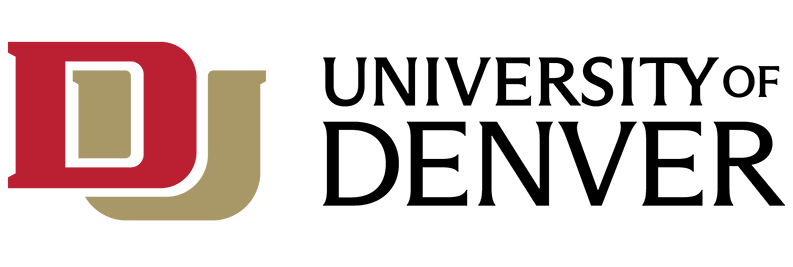What is Canvas?
Canvas is the University of Denver’s Learning Management System (LMS), providing a secure environment for online, face-to-face, and hybrid courses. Canvas easily connects faculty and students and is used to monitor grades, manage active enrollments and assignment submissions, share course documents, and facilitate communication between students and faculty.
Who can use it?
Canvas is available for free for all DU faculty, staff and students.
Features and Benefits:
- Organizes course content in one location
- Provides an easy communication channel between students and teachers
- Includes tools to create online announcements, assignments, quizzes, and more
- Provides unlimited access to materials
- Easily tracks student progress and performance
- Allows for virtual meetings if campus is closed
Why should I use Canvas?
Canvas tools enhance your teaching power and the student's learning experience, saving more time and effort and allowing greater focus on other priorities.
- Automated tasks and assignments
- Instant, transparent grading and feedback - no paper needed
- Cloud-based content and collaboration tools
- Easy communication between students and faculty
How do I start using Canvas?
Log in to Canvas using your DU 87# and password at canvas.du.edu.
Training Resources
Resources from Canvas:
Faculty and staff also have access to Teams video training from LinkedIn Learning (choose "Sign in with your organization account” when prompted to login):
We pay for 24/7 support from Canvas. This is the go-to when you need Canvas help quickly.
Canvas Support Hotline for DU Faculty and Staff: 1-833-291-3240
Canvas Support Hotline for DU Students: 1-855-712-9770
Or speak with a support specialist on Canvas Chat.
For more information, visit the DU Ed-Tech Knowledge Base.