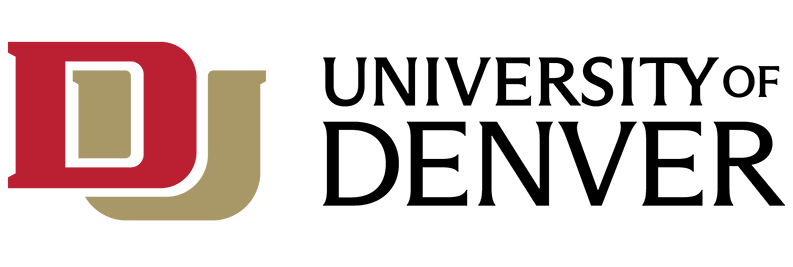What is Zoom AI Companion?
The Zoom AI Companion, an integral component of Zoom's premium services, is a cutting-edge generative AI assistant. Offering an array of functionalities including meeting synopses, chat condensation, brainstorming on digital whiteboards, and upcoming features like simplifying meeting scheduling and deciphering meeting intentions from chat conversations, this tool revolutionizes user interactions on the Zoom platform.
Cost and Eligibility:
Zoom AI Companion is available at no cost to all DU students, faculty and staff as part of our enterprise Zoom license.
Features and Benefits:
Zoom AI Companion's capabilities contribute to streamlining communication, enhancing collaboration, and saving time, ultimately leading to improved team effectiveness.
- Smart Recordings. Zoom AI will automatically create chapters, conversation analytics, highlights, and summaries while your meeting recording is being uploaded to the cloud.
- Meeting Notes and Summaries. Generate detailed meeting summaries and next steps, providing a brief overview at the top of the summary.
- In-Meeting Queries. Catch up and seek clarity on missed meeting content without interrupting the meeting.
- Multilingual Support. In-meeting questions and meeting summaries now support 32 new languages.
- Whiteboard Content Generation. Generate ideas for whiteboards as stickies, tables, or mind maps, and refine and categorize existing content.
How do I start using Zoom AI Companion?
To turn AI Companion on in a Meeting, in your Zoom desktop client, click
To turn AI Companion Off in a meeting, click the red button "Disable" in the AI Companion in the upper right hand corner.
To customize AI Companion defaults for meetings you host: Visit udenver.zoom.us (login with your first.last@du.edu credentials) > AI Companion tab
Training Resources for Getting Started:
- Getting Started with Zoom AI Companion Features
- How to Use Zoom AI Meeting Summary
- How to Use Zoom AI Smart Recording
- How to Use Zoom AI Chat Thread Summary
Related Articles: