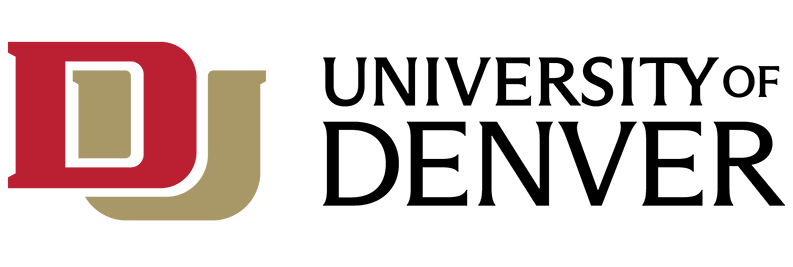What is Premiere Pro?
Premiere Pro is the industry-leading video editing software for film, TV and the web. Creative tools and integration with other apps and services helps you craft footage into polished films and videos.
Cost and Eligibility:
As of October 1st, 2024, we have moved to request-based Adobe licensing.
Important Note: Even if you have previously had access to these systems, you still need to submit the request form to continue using Adobe products.
DU Staff and Faculty (including adjuncts) must use the Adobe Access Request form to get access to the following apps:
- Adobe Express
- Adobe Acrobat Pro DC (desktop PDF management application)
- Adobe Creative Cloud (All Apps)
DU Students automatically have access to Adobe Express. Students must use the Adobe Access Request form to get access to the following apps:
- Adobe Acrobat Pro DC
- Adobe Creative Cloud
Features and Benefits:
- Edit footage from any camera in any format, from 8K to virtual reality
- Integrate Premiere Pro seamlessly with other apps including Adobe Photoshop, After Effects and Audition
- Easily reformat your videos
- Detect edits automatically
- Access thousands of high-quality stock audio options
AI Capabilities:
- Functionality:
- Professional video editing
- Color grading
- Motion graphics and effects
- AI Features:
- Auto Reframe for adapting videos to different aspect ratios
- Scene Edit Detection to quickly identify cuts in edited videos
- “Text based editing” to edit video using AI generated script
Why should I use Premiere Pro?
Premiere Pro is best for editing or splicing audio and video clips together into a sequence. There are a variety of ways that DU staff and faculty can utilize Premiere Pro:
- Import footage and edit recorded lectures or guest speakers
- Trim, edit, and arrange clips to enhance course material or create instructional videos
- Combine short videos into a comprehensive training
- Add text, images, and transitions to videos