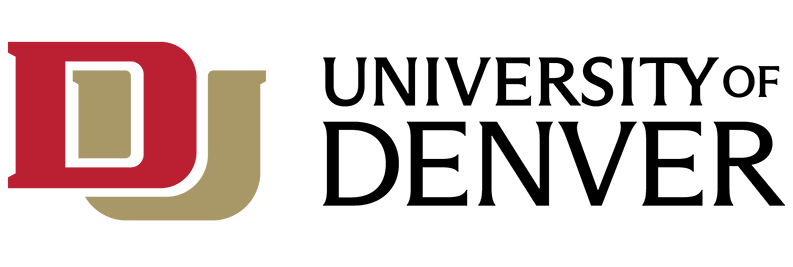Download these apps to make your life easier as faculty at DU.
Canvas Teacher App
The Canvas Teacher app allows teachers to manage certain aspects of their course, communicate with students, and grade assignments from a mobile device.
Concur Expense App
The Concur Expense app is where employees book work-related travel and keep expenses organized while traveling. Easily schedule trips, keep track of receipts, and submit expense reports within the app.
How to Capture Receipts on Concur Mobile
Crimson Connect
Discover campus activities and events on the official campus community platform at the University of Denver.
Teams
Microsoft Teams is your hub for teamwork in Office 365. All your team conversations, files, meetings, and apps live together in a single shared workspace, and you can take it with you on your favorite mobile device.
TripIt Travel App
TripIt Pro is a free app provided to all benefited DU employees ($50 annual value). It organizes all your travel plans into one easy-to-use itinerary and provides travel updates (such as check-in reminders, closures, flight changes, gate changes and delays).
TripShot Campus Shuttle App
DU has contracted with MV Transportation to provide the Campus Shuttle service. Users will need to download the Tripshot Rider app to their mobile device, using their DU email, ending with "@du.edu" or "@law.du.edu". During the start-up phase, showing your photo DU ID card will allow you to board. The app will allow you access the ETA of the bus to your pick up stop as well as to your destination stop. It will also will allow you to book on-demand service, that will take you to additional stops both on campus, and off campus.