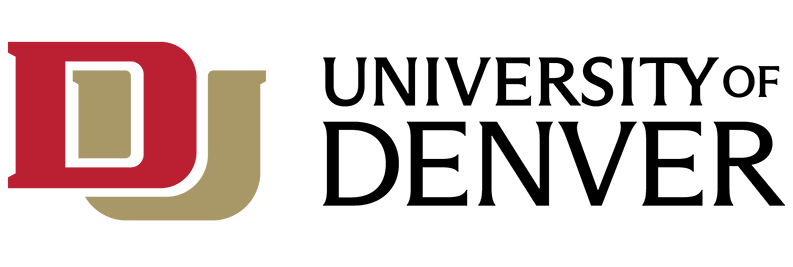What is SAS?
SAS is software used for statistical analysis, data mining, forecasting, and a number of other business intelligence, visualization, and analytics functions.
Cost and Eligibility:
SAS is licensed for the University of Denver and can be used for teaching and research purposes only. Our license does not allow SAS to be used for administrative or "business" purposes. University of Denver departments needing analytical software for administrative purposes should contact Institutional Research and inquire about the use of SPSS.
SAS OnDemand for Academics
SAS OnDemand for Academics (https://www.sas.com/en_us/software/on-demand-for-academics.html) is a cloud-based version of SAS for use by students, educators and independent learners. It can be accessed on any computer (Windows, Mac, or Linux) with internet connection and browser.
SAS OnDemand for Academics should be sufficient for most use cases at the University. However, if a full version of SAS is required, please refer to the section below.
SAS University Edition was a virtual desktop environment SAS provided but was discontinued in 2021. SAS OnDemand for Academics has a near-identical interface and is based entirely on the web.
SAS 9.4
In cases where SAS OnDemand for Academics is insufficient, the University of Denver maintains licenses of SAS 9.4 for academic use by faculty, staff, and where appropriate, students. This version is only available for teaching and research purposes (no administrative use). SAS 9.4 can only be run on Windows machines.
The installation of SAS 9.4 is a lengthy process and requires 24GB free disk on your device. When planning to install SAS 9.4, users should plan for at least 3 hours for the installation to complete and be connected to an ethernet internet connection if possible.
Due to the size of the installation package, you will be required to sign up for the free DU Transfer web service if you have not already by filling out the form here. Once you are able to sign into transfer.du.edu with your DU account, please request access to the SAS Installation package by clicking here .
SAS license keys must be renewed every year. The license file is also sent using the aforementioned DU Transfer web service. Please click here to request a new license key.
Minimum system requirements:
-
Windows 7 or newer
-
2GB RAM
-
2 CPU Cores
-
24GB free disk space
-
1.5 times physical RAM or 250GB free HD space, whichever is less.
Still have questions? Create an Incident