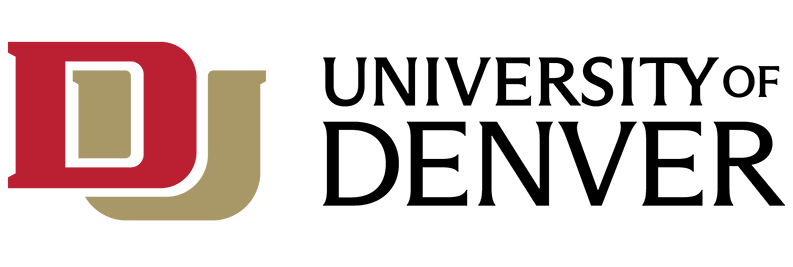Web sites for student class projects in e-commerce and web design pose particular policy problems because they may be confused with sites for actual organizations. These problems are compounded because university web sites are highly visible and may be more heavily searched and indexed than web sites for some other organizations. Some search engines may actually display well-constructed web pages for student class projects ahead of web pages for legitimate organizational web sites.
On several occasions, companies concerned about protecting their corporate identity have requested that specific student web pages be taken off line because they misused corporate names or logos. Some of these requests have been phrased as threats to take legal action. The following guidelines were developed in hopes of minimizing such conflicts.
Please keep in mind that in addition to following these guidelines, all web sites must adhere to the University of Denver Computer and Network Acceptable Use Policy. For example, all commercial activities other than University of Denver business are prohibited. In some instances, such activities would violate special educational pricing arrangements for hardware, software and network services.
Requirements for Publicly Accessible Class Projects
Publicly-accessible web pages that do not adhere to the following guidelines may be taken off line without notice. Owners of the pages may have their computing privileges revoked.
- Unauthorized use of corporate names, brand names, logos and trademarks of actual companies or organizations is prohibited.
- Unauthorized use of copyrighted material is prohibited.
- The following disclaimer must be displayed clearly on every project web page that might be misinterpreted as belonging to an actual organization:
This web page is part of a student project for Name of Class (course number; Quarter or Semester and Year) at the University of Denver. It does not represent an actual company. Products and services mentioned on this page are not for sale.
For example,
This web page is part of a student project for Commerce on the Internet (INET-2145; Spring 2000) at the University of Denver. It does not represent an actual company. Products and services mentioned on this page are not for sale.
Restricting Access to Class Projects
Access to class projects can be restricted in two different ways: It can be limited to specific locations on the Internet, and it can be restricted by password. For purposes of this policy, web pages are considered publicly accessible even if access to them is limited to just the University of Denver network. Password-protected web pages are not considered publicly accessible unless the password to access them is publicly available.
Using either of these methods to restrict access to your web pages will prevent most search engines from accessing them, and thereby reduce the likelihood of conflicts with external organizations.
We recommend that you put all of the files associated with your class project in their own folder (subdirectory) so they can be treated as a group. If you have more than one project, use a different folder for each project. Once you have the files in a single folder, you can restrict access to the project in one of the following ways:
- To restrict access to the class project to the du.edu domain: Insert the following text into a file named .htaccess in the project folder: <Limit GET>
order deny,allow
deny from all
allow from du.edu
</Limit> Please note that there is no space after the comma in "deny,allow". You may create the .htaccess file with any text editor. Do not use a word processor unless you save the file as text-only with line breaks. - To password-protect the class project:
If you password-protect your project, you need to make certain that everyone who needs to access your project knows the username and password that you set up. As a security precaution, be sure to select a different password than the one you use for e-mail.
Information on class project websites and instructions to setting up password protection on your site can be found at: Personal Websites on the DU Mysite Server