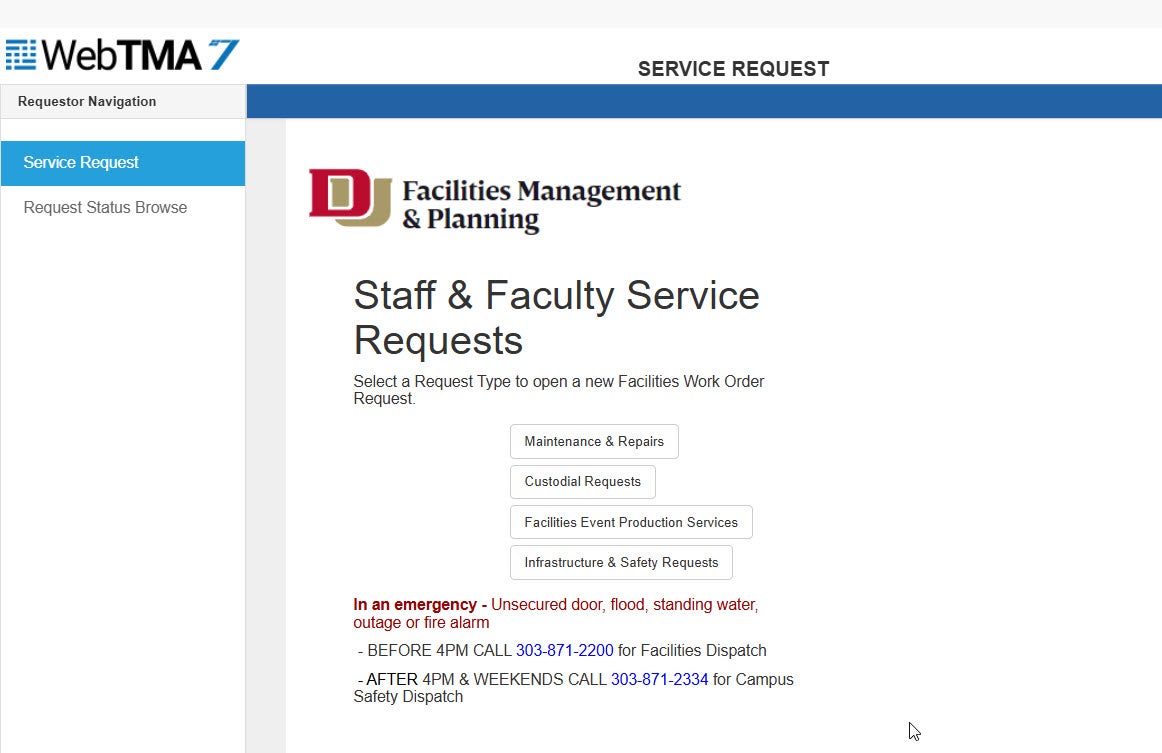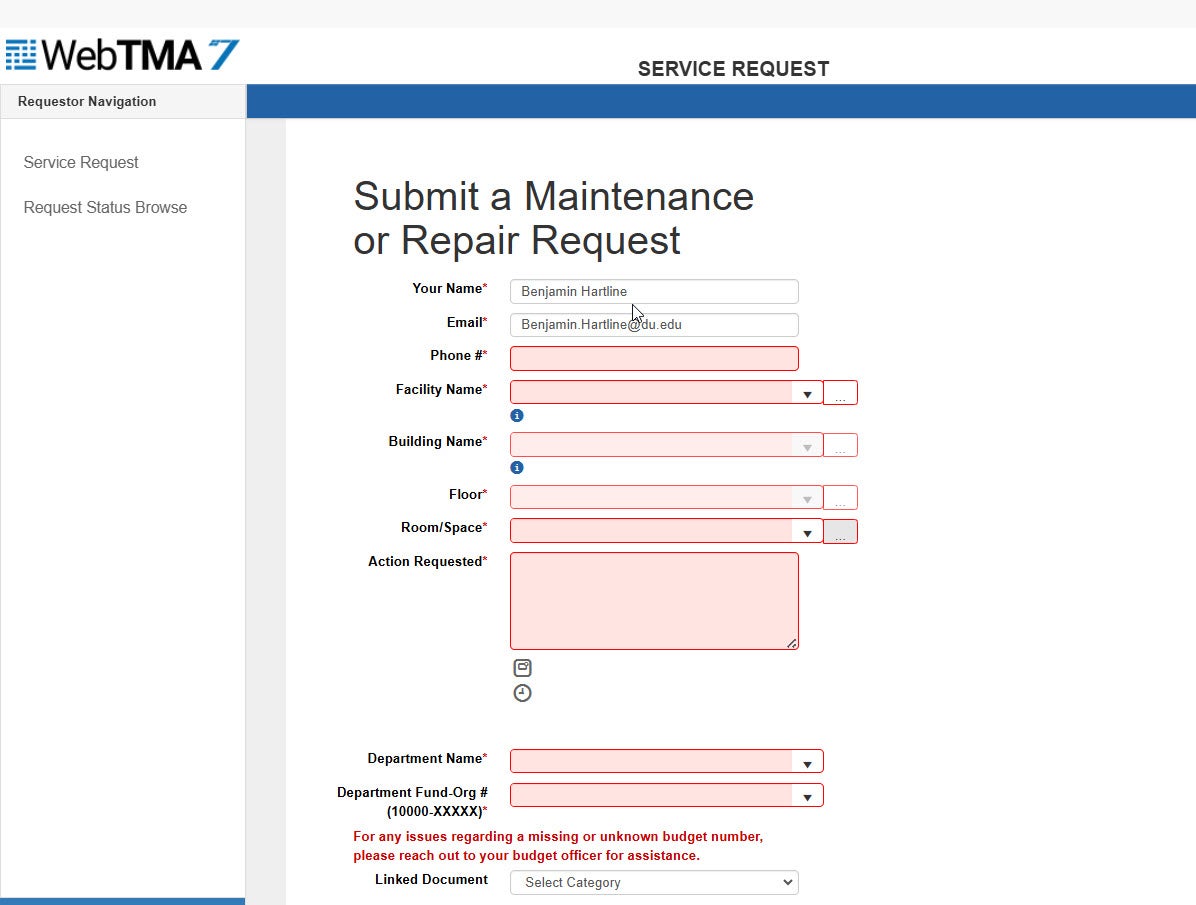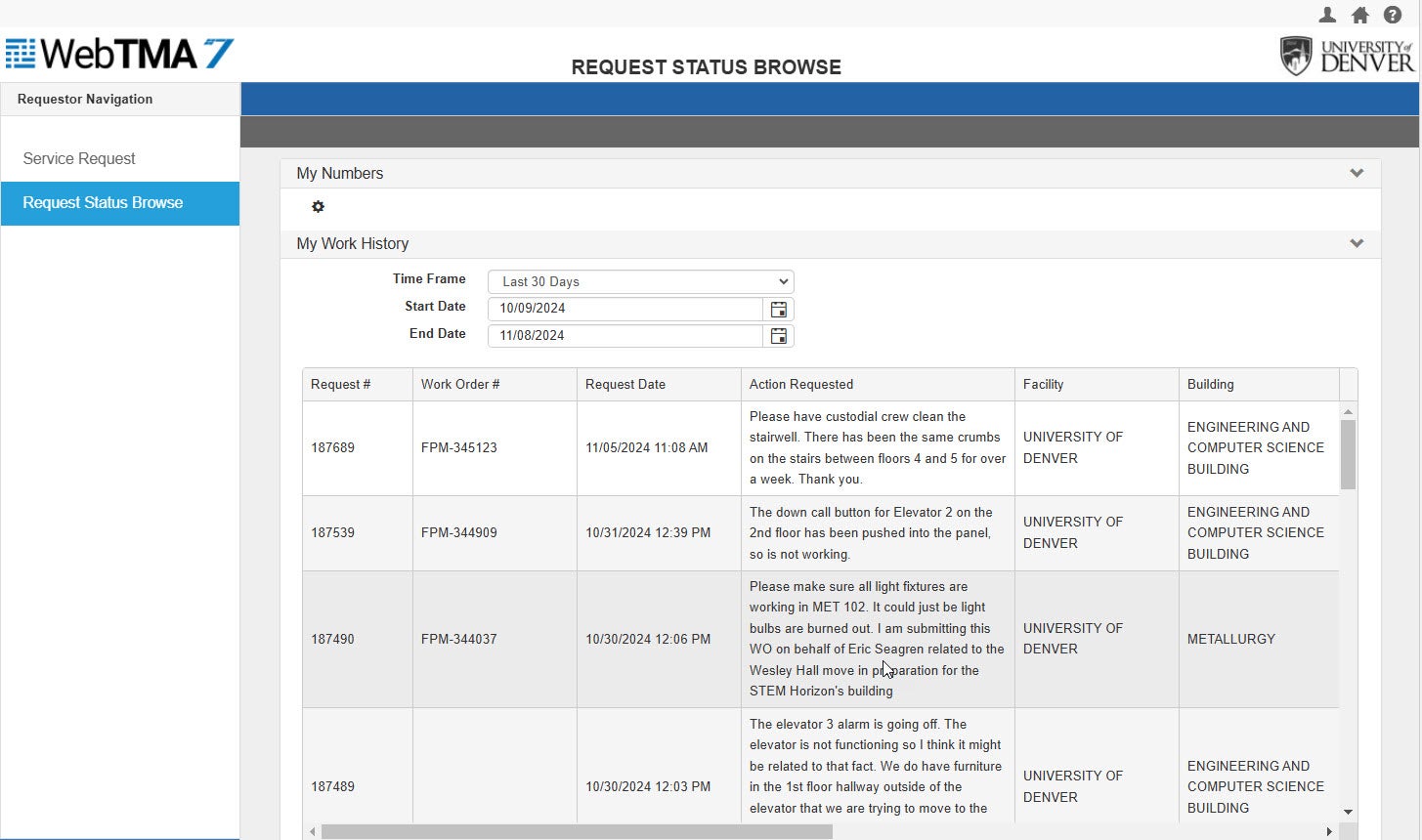How-to Request Facilities Services
Facilities Work Request Process & Requirements
Our Facilities Dispatch Team first reviews each request to ensure that all pertinent information is included. Once the request is accepted, it is assigned a work order number, and the information is routed to the appropriate trade shop for action. You will receive an email notification with the work order number, confirming that your request has been accepted. Contact our service desk anytime at 303-871-2200 for questions or to update information about your request.
Submitting a Facilities Work Order Request
Facilities Request System Login Requirements
Authenticate your DU Email address with Secure Sign On (SSO):
- You must be connected to DU's network EduRoam on campus or use DU’s VPN.
- Log into Facility’s Work Order Request System, WebTMA, with your DU email account.
Right-Click to Copy Correct Bookmark link - SSO Login Changes URLs
Adding a Bookmark for udenver.webtma.com/saml/login - Chrome | Edge | Firefox
Adding a Desktop Shortcut: Right-Click your desktop, Select "+" "New" "Shortcut", and Paste URL.
Test your bookmark to make sure it goes to the correct URL above.
Select a Form to Request Campus Facilities Services:
Select a Facilities form to request campus facilities services.
Checking Facilities Work Order Request Status
Select the Request Status Browse tab to review requests made within one calendar year.
Frequently Asked Questions
What online resources do you recommend for Facilities Service Requests?
Which Services are Billable vs Non-Billable?
Not all requests are billable, to view a list of billable vs. non-billable requests, visit the Facilities website: www.du.edu/Facilities/Resources/Who-Pays-What
What should I do if my Department’s Account Number isn’t listed in the form?
If you are requesting billable services and have issues regarding a missing or unknown budget number, please contact your department’s Budget Officer for assistance.