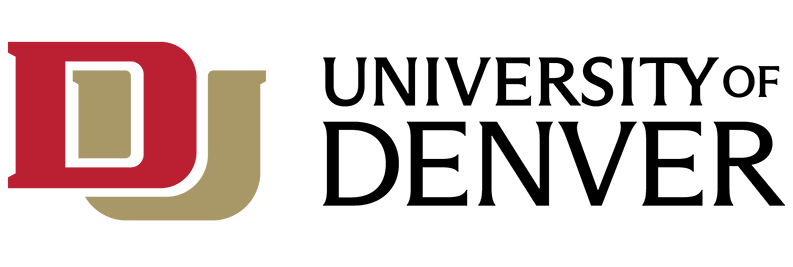CrowdStrike Antivirus
The University's version of CrowdStrike Antivirus protects your computer from viruses and spyware, proactive threats, and network threats. It protects your computer for as long as it is installed and does not expire.
Learn More about CrowdStrike Antivirus
IT Security Checklist
The IT Security Checklist was developed to help users operate computers securely and to protect sensitive information. The checklist includes general security guidelines, password guidelines, and helpful links.
LastPass Password Manager
LastPass is a secure online password storage system that allows users to securely keep, generate, and share passwords, and store their user logins and websites, as well as other sensitive information in a password vault, so that you will only need to remember your LastPass master password.
Password Reset
If you are able to sign into your account and would like to change your login password for MyDU, and all linked University accounts (Including DU Email, Offie365 Account, MyHealth, etc.), follow the steps outlines in How to Reset MyDU Password and Forgotten Password.
Register game stations, personal printers and other devices
DU allows users to connect internet devices and peripherals to the network using the device's MAC address. A MAC address is a unique identifying number assigned to a device's wired or wireless networking card, and is unique to each device. On the DU network, these devices are associated with your user account, allowing you to easily share information between all of your devices. Please note that these instructions only apply to internet devices such as game consoles, set top boxes, and wireless printers. These instructions do not apply to personal computer, smartphones, or tablets.